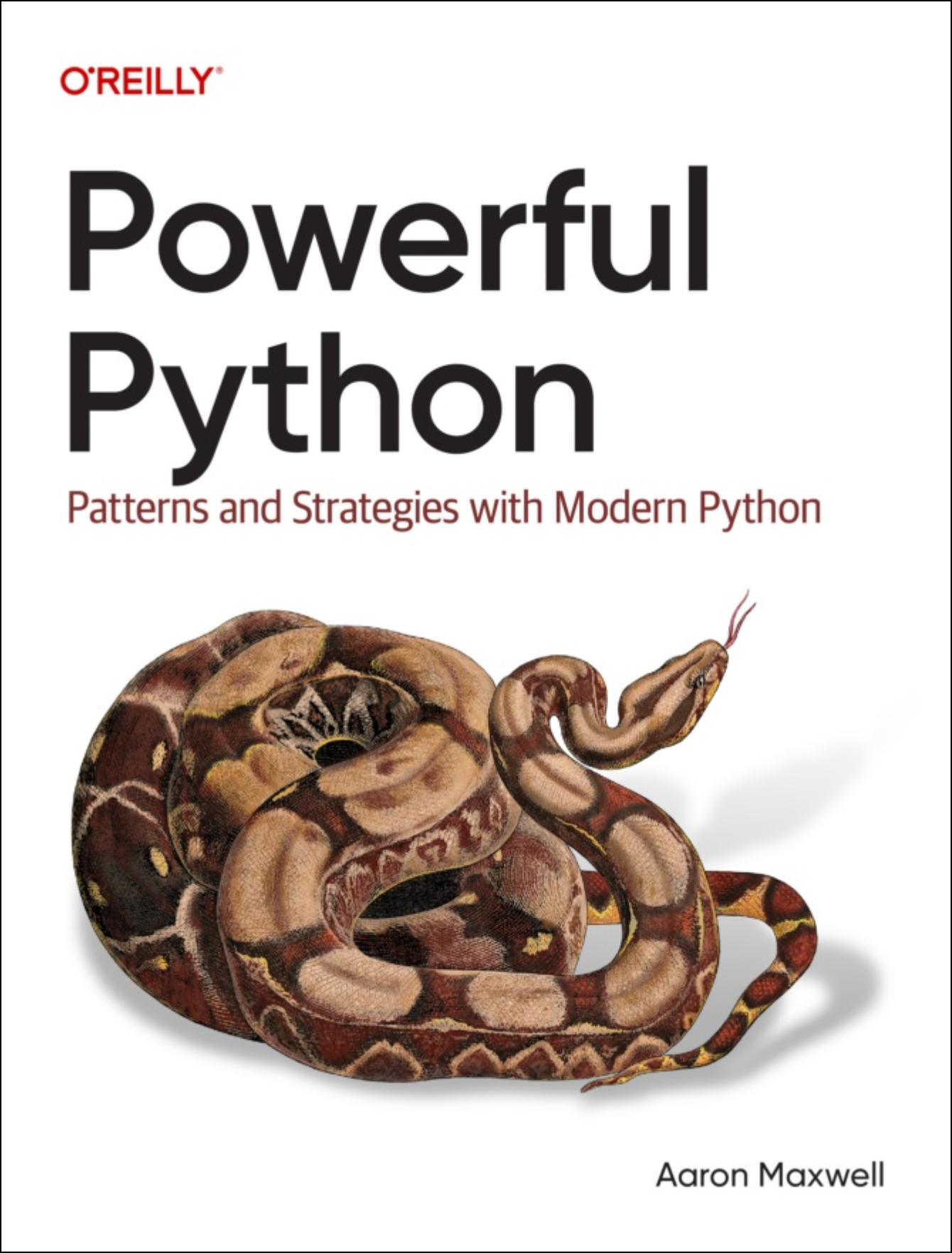Python String Formatting
The situation with string formatting is complicated.
Once upon a time, Python introduced percent formatting. It uses "%" as a binary operator to render strings:
>>> drink = "coffee"
>>> price = 2.5
>>> message = "This %s costs $%.2f." % (drink, price)
>>> print(message)
This coffee costs $2.50.
Later in Python 2's history, a different style was introduced, called
simply string formatting (yes, that's the official name). Its very
different syntax makes any Python string a potential template,
inserting values through the str.format() method.
>>> template = "This {} costs ${:.2f}."
>>> print(template.format(drink, price))
This coffee costs $2.50.
Python 3.6 introduces a third option, called f-strings. This lets you write literal strings, prefixed with an "f" character, interpolating values from the immediate context:
>>> message = f"This {drink} costs ${price:.02f}."
>>> print(message)
This coffee costs $2.50.
So... which do you use?
My guidance in a nutshell (with explanations below):
- Go ahead and master
str.format()now. Everything you learn transfers entirely to f-strings, and you'll sometimes want to usestr.format()even in cutting-edge versions of Python. - Prefer f-strings when working in a codebase that supports it - meaning, all developers and end-users of the code base are certain to have Python 3.6 or later.
- Until then, prefer
str.format(). - Exception: for the
loggingmodule, use percent-formatting, even if you're otherwise using f-strings. - Aside from
logging, don't use percent-formatting unless legacy reasons force you to.
"Which should I use?" is a separate question from "which should a
Python article use for its code examples?" I use
str.format() in this blog, as well as in
Powerful Python.
That's because all modern Python versions support it, so I know
everyone reading this can use it.
Someday, when Python versions before 3.6 are a distant memory,
there will be no reason not to use f-strings. But when that happens,
str.format() will still be important. There are string
formatting situations where f-strings are awkward at best, and
str.format() is well suited. In the meantime, there is a
lot of Python code out there using str.format(), which
you'll need to be able to read and understand. That's why I normally
use str.format() in my writing. Conveniently, this
also teaches much about f-strings; they are more similar than
different, as the formatting codes are nearly
identical. str.format() is also the only practical choice
for most people reading this, and will be for years still.
You might wonder if the old percent-formatting has any place in modern
Python. In fact, it does, due to the logging module. For
better or worse, this important module is built on percent-formatting
in a deep way. It's possible to use str.format() in new logging
code, but requires special steps; and legacy logging code cannot be
safely converted in an automated way. I recommend you just cooperate
with the situation, and use percent-formatting for your log
messages.